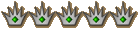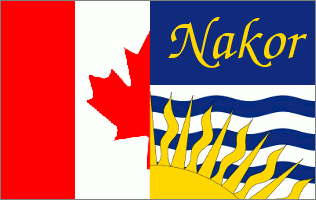KenseidenXL wrote:You should've gotten bigger HDDs. Tiger Direct has 1.5TBs on sale.
Thanks, I haven't checked out Tiger Direct.
Honestly, I can't imagine ever needing that much storage. 500 GB is probably way more than I'll ever use....
Nakor wrote:Oh yeah, just noticed... since you're using 6GB of RAM, make sure you get a 64-bit operating system. If you go Windows, you'll have to go with Vista 64-bit (because XP x64 is garbage). With Linux, it isn't even worth having that much RAM, it'll run fine with half that.
Yeah, right now I think 64 bit Vista will be what I go with, or wait for Windows7 around the end of the year...
Memory limits of 64 bit versions of Vista according to Microsoft listed below.
From Microsoft
Version Limit in 64-bit Windows
Windows Vista Ultimate 128 GB
Windows Vista Enterprise 128 GB
Windows Vista Business 128 GB
Windows Vista Home Premium 16 GB
Windows Vista Home Basic 8 GB
wavemeister wrote:If money is a matter, go for an "ordinary" Dual Core (like the Core 2 Duo E7300 or E8400). The Quad Cores are offering only a slightly higher performance in comparision to the top-end DCs, but are way more expensive.
I am thinking of getting at least four or five years out of this computer before even thinking of another major upgrade, so it
makes perfect sense to me to go with the latest and greatest where I can afford to.
If available, take a look at the Palit Radeon HD 4850 512 MB PCI-E. Comes with PCI Express 2.0 x16 - 512 MB GDDR3 - Digital Visual Interface (DVI) (HDCP) - HDTV Out and some features more for less than half the price of the XFX GX285NZDFF. According to a Geman computer mag, the performance is excellent compared to the price.
Nah, that card doesn't touch the GTX 285 according to what I have read. Besides, I have to admit to having a bit of an aversion
to ATI cards. Too many badly written drivers in the past...
Nice case. Ya going to take it out on the strip Saturday night?

What I want to say is that a month later, you will hardly notice the coolness of the case anymore, but you are still kinda sad about wasting that much money on a case even if the technical specs are good. Just for comparision, I have checked this
case by Thermaltake. Brand name, looks cool, should be sufficient as long as you don't go wild with another video card and liqid cooling and some more pimping. And is current available at Newegg (hope that's not the name of the owner

) for $49.99.
Oh, I am very used to a full tower and am convinced it is the way to go with this build. I love all that room inside the case. Some
mid towers won't even hold the GTX without sacrificing a HDD drive bay. I like the idea of having at least a couple of inches clearance and then there would be the matter of a large heatsink if I decide on one. No worries about space at all. I like that! Cooling is supposed to be great in this box and cable management a breeze. Great for a first time builder like myself...As far
as how the box looks, its ok. there are a couple of Silverstone cases I would rather have, but they are juuust a bit too much
for my budget.