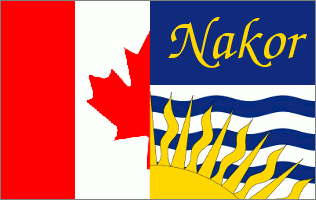- Completed writing a disc to an .iso file in about 4 minutes
- Completed burning the .iso file to disk in about 5 minutes (comp: Nero at 12-14 mins)
- Completed verification of the disc in about 5 minutes (comp: Nero at ~25 mins)
- Does not have a disc-to-disc copy option—you must create an .iso, and then burn that to disc
- Task manager shows less than 10% CPU usage (on dual 2.8's) and approximately 75MB RAM usage (this is VERY good - even FireFox is using more RAM than that right now)
- Currently burning another disc in the background at the same speed, while I'm running FireFox, and uninstalling Nero (lol) with no signs of being remotely affected (Nero would have rolled over and died trying to multitask like that)
- Totally free
With disc-to-disc copy missing being my only potential gripe this thing gets a 5-star rating out of me.